Easy Way to Draw Constructs in Design Time |
|
When designing end-to-end applications, choosing the right construct becomes imperative. This requires a knowledge of the constructs that can be associated to the current scenario. Also, looking for required construct, selecting the right construct from the modeler Toolbox and dragging and dropping it on to the modelers itself may become a cumbersome activity which impact costs as well. The Business Analysts and users who are engaged in modeling processes or building end-to end applications often need to have a quick and easy access to required constructs so that they can model their processes. Process Platform now addresses this need by providing a view of all the possible constructs that can be used in association with the selected construct while designing a business process or a case model.
A sample view of the available options for various constructs
The image below displays a view of all the possible constructs that can be used immediately after Start Case.

The image below displays a view of all the possible constructs that can be used immediately after Activity construct.
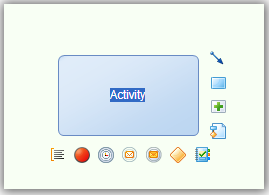
As shown in the images above, to use these available options, you need to select a construct and then, click on one of the available options.